So, what’s new with Asana this October?
Attention all Asana customers! Asana’s updated features are out and can be accessed from any device or computer. To help businesses be more productive than ever, Asana is releasing several new, highly anticipated features in the month of October.
Here are the new features of Asana:
-
Desktop App icon
Check out your most pressing to-dos in My Priorities, organized by due date, and use the new Desktop App icon to start a timer for focused work.

Mac Desktop
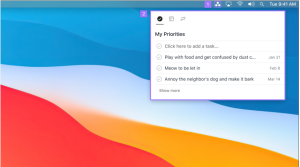
Windows Desktop
To ensure you don’t forget anything on your to-do list, this makes it simple to view the deadline and get started on it. Both Mac and Windows users can access this. On Windows, the Asana icon will appear in the system tray. It also serves as a shortcut for accessing your Asana Desktop and My Settings.
![]()
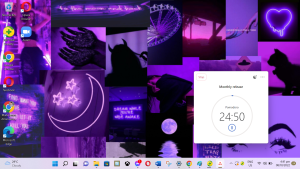
You can use a timer once you’ve decided to focus on a single task. To begin timing yourself, click the timer icon; for uninterrupted focus, select the “do not disturb” icon.
-
Time in Stage workflow metrics
Two new reporting fields, “Time in Section” and “Time in Custom Field,” allow you to track how long tasks spend in each of your workflow’s stages. Learn for how long tasks have been assigned a specific value in a custom field or how long they have been in each phase of a project.
Time in Stage metrics make it simple to generate reports detailing the duration of individual workflow stages and the tasks they contain. These workflow metrics are useful for determining where delays are occurring and how long certain tasks take to complete. You can adjust your procedures if you find that tasks are spending an excessive amount of time in each phase.
Time in Section
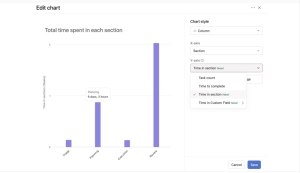
Time in Section reporting is useful if your Asana project’s workflow requires tasks to pass through different sections. This will give you an idea of how quickly things are progressing as they move from one section to the next.
Time in Custom Field
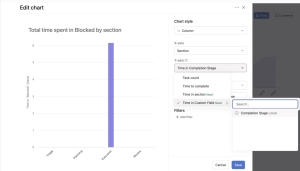
Custom Fields are used in some workflows to signal when a task has reached a certain point of completion. Depending on the values you select for the Custom Field, the Reporting on Time in Custom Field feature will detail how long a task has spent in each phase.
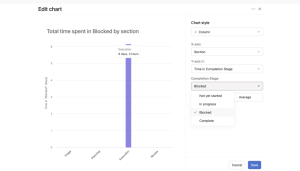
There are currently four options for the Completion Stage Custom Field: Not Started, In Progress, Blocked, and Complete.
-
Form submission triggers
Rather than manually triaging submitted forms, you can have them immediately processed after a certain event. A consistent intake process and automated forms in workflows are both possible with the help of submission triggers.
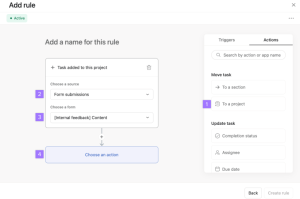
-
Metadata fields on mobile
Use the app to view project and My Tasks metadata fields. Select the “Customize” tab to activate or deactivate fields.
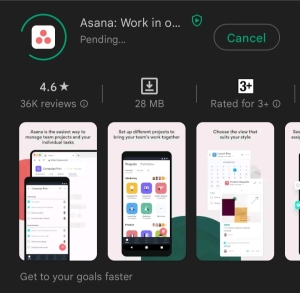
-
Goals bi-weekly update reminders
The use of goal reminders helps goal owners remember to update their goals on a regular basis, which in turn keeps all stakeholders up to date on the status of the goals and the results achieved
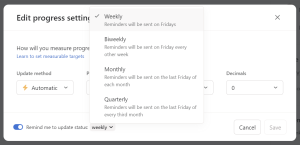
-
My Goals drag and drop
You can rearrange the order of your “My Goals” by dragging and dropping them.
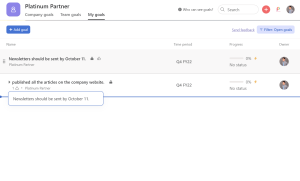
-
HIPAA Compliance

Asana’s Enterprise Plan now has an extra HIPPA-compliant add-on. Here’s everything you need to know about Asana’s HIPAA Compliant Guidelines.
It’s time to put Asana’s latest features to the test. What are you waiting for? Try it now!

