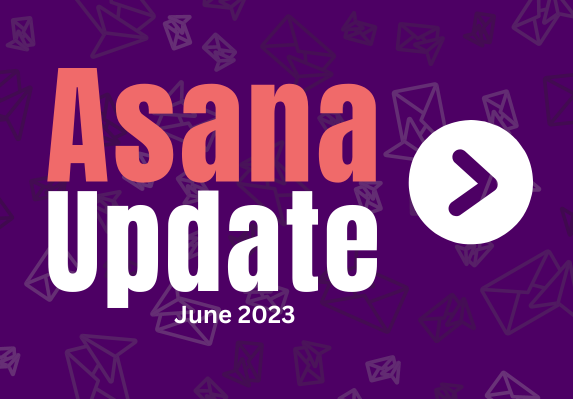Hey Asana users! Introducing the June 2023 update for Asana, packed with exciting new features and enhancements. With this update, Asana introduced additional custom fields, empowering you to further streamline data management and customize project workflows according to your specific needs. Additionally, Asana’s new auto-shifting dates feature will simplify managing task dependencies, ensure smooth project timelines, and eliminate potential bottlenecks. But that’s not all! Asana also added a variety of other great features and enhancements.
Let’s dive into the exciting new features and improvements you can expect:
-
Add formulas to custom fields
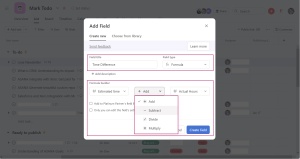
The Formula custom field is one of the newly added features to Asana in the Asana June Update. This feature is a powerful tool available to all Asana business and enterprise users. This is designed to enhance productivity and simplify data management. With the Formula custom field, you can perform calculations directly within Asana, allowing you to gather valuable insights and efficiently manage numerical data for various tasks and scenarios.
By leveraging operators such as (+), subtract (-), multiply (*), and divide (/), you can have the flexibility to perform a wide range of calculations within Asana. Whether you are creating budgets, analyzing sales figures, calculating capacity, or handling other numerical data, formula custom fields can be a valuable tool in your workflow.
Steps to add formula custom fields:
- Click the add field (+) in the column header or click the customize button at the upper right corner and click the +Add custom filed option.
- Choose “Formula” as a field type.
- Use the formula builder to create a formula. For Example, if you want to get the remaining balance of the allocated budget on a specific project, you can use this formula: Budget (-) Spend.
- Click the Create Field button.
-
Auto-shifting dates for dependent tasks
We are excited to announce this new feature of Asana in this Asana June Update since we are sure you will love it. Asana adds a feature that enables you to simplify managing task dependencies and ensure smooth project timelines. When changing the due dates of tasks with dependencies results in a due date overlap, this latest Asana update automatically shifts the due dates based on your preferences.
This feature is available in list, board, calendar, and timeline views, providing you with flexibility and control over your project schedules. To make use of this powerful feature, Asana offers three different dependency date-shifting options in your project’s list, board, calendar, and timeline views. If you want to access these options, just follow the steps below:
- Open a project and choose the desired view.
- Click the three-dot option beside the privacy option in the upper right corner.
- After clicking the three-dot option a drop-down menu will appear.
- From the drop-down menu, click the “Dependency Manage Options.”
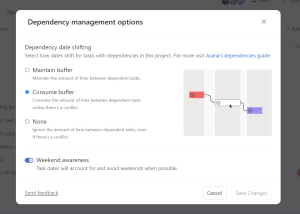
Clicking the Dependency Manage Options pop-up window will appear, and you will have access to the dependency date shifting, which will empower you to choose the approach that best suits your project’s needs, ensuring a seamless workflow even when changes to task due dates occur.
-
“Mark task as approval” rule action
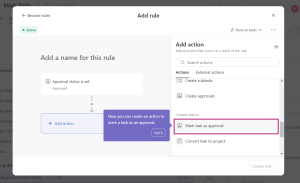
With the new Asana update, you can now enhance the efficiency of your approval process by implementing a rule that automatically converts tasks to approval. Discover the exciting new feature located within the Custom Rule Builder under the Convert Task to section.
-
Universal workload
This new feature is accessible to all Asana Enterprise users. With Universal Workload, you can gain insights into the overall capacity of your teams by consolidating data from various projects into a single workload view.
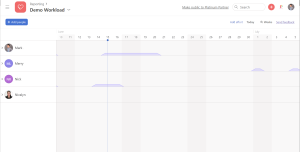
For the universal workload to function effectively, tasks need to be assigned and associated with a project to be included in the capacity trendline. It’s important to note that the unassigned section is only visible in the portfolio workflow view. Additionally, individuals viewing the workload must have the necessary permissions to access the tasks. Any tasks that are not visible in Asana’s search, such as private tasks created by team members for personal use, will not be displayed in the workload view.
-
Preset rules for integrations in Premium
Do you want to try the Asana preset rules for integration but don’t have access since you are on the Premium account? Good news! The Asana June update allows you to use preset rules for integrations even if you are on the Premium plan. This will enable you to use your favorite tool to be effortlessly integrated with Asana. By defining specific triggers within your Asana projects, you can rely on rules to seamlessly streamline your workflow whenever your desired conditions are met.
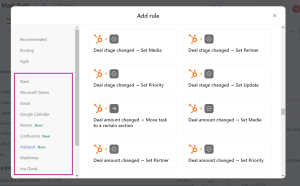
For example, Asana and HubSpot integration allows you to seamlessly manage and monitor crucial information from deals and marketing campaigns within a unified platform. By integrating these apps, you and your team members can effortlessly track campaign performance, foster collaboration, and eliminate the need for constant tool switching.
-
Filtering in portfolios
Introducing Portfolio Filters, a new feature designed to enhance your portfolio management experience. With a long list of projects, it can be challenging to gain a strategic overview. Now, filtering becomes effortless as you can easily create custom views tailored to your needs.
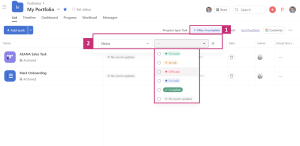
With just one click on the “Filter” icon, you can choose your desired view. These filters empower you to define your portfolio based on archive status, completion status, owner, priority, status, or status update.
-
Increased custom field limits
Asana increased the custom field limit in projects from 30 to 100. With this increase in the custom field limit, you can gain the flexibility to capture and analyze a wider range of project-specific details, enabling you to achieve greater clarity.
-
Date filtering option on the Export API
If you are a Super Admin using Asana Enterprise account, you can now use Service Accounts to apply date filtering on tasks and messages when using the Export API.