Introduction
Asana QuickBooks integration refers to the process of merging the functionalities of the two platforms for increased efficiency and productivity. Both Asana and QuickBooks are highly useful platforms that serve two different purposes. They exist individually and can be used as such.
However, for businesses that use both of them for their everyday tasks, integrating QuickBooks and Asana can be an excellent choice. It can significantly help in saving the company’s time and effort.
In this guide, we’re going to first look at both of these applications/platforms separately. We’ll look at what they do and how they work – simply for the purpose of clarifying the explanation afterwards.
Then we will explain the entire Asana QuickBooks integration process in detail as well as the steps that you can take to do it.
Understanding QuickBooks | A “Quick” Look
Let’s get started with QuickBooks.
What is QuickBooks?
In the simplest of terms, QuickBooks is a platform or a “software package” (as other sources on the Internet put it) that contains various accounting-related tools. The tools provided by QuickBooks are made for tasks such as bookkeeping, invoicing, creating financial reports, payroll, and the like.
The main point that we should clarify here in this section is that QuickBooks is not the name of solely the bookkeeping software. This is the somewhat common misconception that online users have about the platform. The bookkeeping solution is one of the many that make up the platform.
Keeping this in mind is particularly important for the Asana QuickBooks integration discussion that is going to follow below.
What can QuickBooks be used for?
Let’s dive deeper into the activities and tasks that this application can be used for. We will not be covering each and every one of them. Rather, we’re going to focus on elaborating a few of the main ones so that the overall nature of the utility of the platforms becomes clear.

- Payroll: One of the things that you can do with QuickBooks is payroll processing. You can add the details of your employees and have their salaries transferred automatically in bulk. This is, compared to the other longer methods of manual payment transfers, much easier and quicker. You only have to make a deposit or transfer yourself only once – which is then disbursed in the form of salaries to each of the employees.
- Invoicing: QuickBooks also lets you create invoices for your sales and services that you can easily send to your clients. It also helps you track the payment status of each invoice. Creating invoices alone can be somewhat arduous. Keeping track of all of them – especially for big businesses – can be even more difficult. QuickBooks makes both of these things easier.
- Inventory Management: Another function that QuickBooks serves is inventory management. You can use it to keep an eye on the stock of your business. You can know when you have an excess or deficiency of any item(s) in stock so that you can adjust your purchases accordingly.
And so on.
Once again, there is a lot more that you can do with this software. The purpose of the somewhat sparse mentions of the functions is merely to give you an idea of what you can do with it. Understanding this will help in understanding the utility of Asana QuickBooks integration which we will discuss later on.
How can QuickBooks be used?
QuickBooks can be used in a few different ways. There is firstly the online platform, which is referred to as QuickBooks Online. This can be used via your internet browser and it does not require you to download anything.
Other than that, there are also apps available for QuickBooks that you can use on your PC and mobile.
Using QuickBooks on different platforms has many benefits and perks. For one, if you set up your account on your mobile app, you will be able to keep an eye on the financials of your business even when you’re on the move.
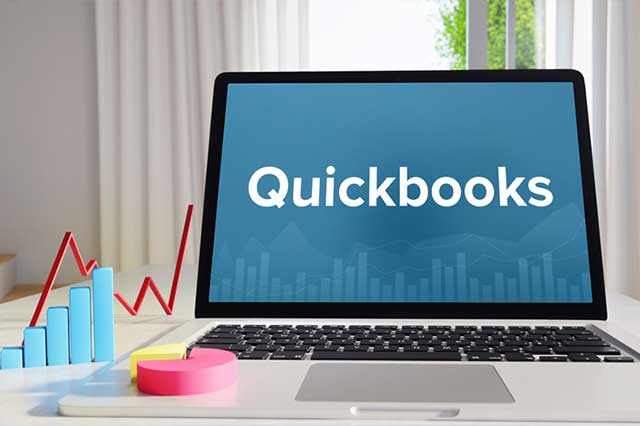
The desktop application, on the other hand, simply makes the user experience better since everything becomes quicker and more streamlined. The presence of the online version is very useful since it allows you to access your QuickBooks account anywhere you may be.
What is the benefit of using QuickBooks?
There are many benefits to using QuickBooks for your business. Those benefits become even more pronounced when it is integrated with Asana. Once again, the purpose of mentioning the benefits is simply to build up on our main topic i.e., Asana QuickBooks integration.
- Easy to access and use: One of the many perks of using QuickBooks is that it is easy to access and use. It is available across different platforms i.e., mobiles and desktops, and it can also be quickly used on the Internet in the form of QuickBooks online.
- Centralized accounting and bookkeeping services: Another benefit of using QuickBooks is that it helps provide you with different accounting and bookkeeping services all in one place. You don’t have to look for apps and software for all the different tasks (such as inventory management, payroll, etc.) separately.
- Links with bank accounts: Although this is more of a particular feature, it is incredibly useful and helpful – which is why we’re mentioning it here as a perk. You can link your bank accounts to your QuickBooks for purposes such as bank reconciliation, etc. With your bank accounts all linked, you can import data such as your statements and current balance, etc., easily and accurately.
Understanding Asana
For the next part of this Asana QuickBooks Integration guide, let’s take a look at what Asana is and how it works.
What is Asana?
Asana is an online platform that is best described as work management software. It is used by brands and companies for project management. It can be used to assign and track tasks and duties to different team members in a company’s everyday working.

For people who are familiar with platforms like Quire and Trello, Asana can be thought of as something similar – except with more features and functionalities.
Among the different features that Asana provides, an excellent one is its capability to integrate with other apps and online tools. While we will discuss the Asana QuickBooks integration in this post, there are a lot of other types of tools and platforms that it can be integrated with as well.
This is one of the reasons that make it so useful. You can have Asana integrate with other apps like Google Calendar, Slack, Dropbox, Google Drive, etc.
What is Asana used for?
Let’s elaborate on what Asana is used for in a bit more detail.
Asana can essentially be used by companies to create, compile and organize tasks and workflows. In less wordy terms, it can be used by companies to organize their workflow by creating tasks and assigning them to members of their team. Take the example of a software development company, for instance.
In such a company, there are different types of small tasks and duties that have to be performed by the different team members. There are various tasks to be done by web designers, developers, programmers, marketers, etc. In such a widely encompassing and complicated setting, the organization and arrangement of the various tasks can be difficult and confusing.
Here, Asana can be used to keep track of all such tasks so that they can be effectively assigned and completed by the various members. Just as it works in this one example, it works similarly in other types of work settings as well.
The one main remarkable thing that stands out about Asana is the ease that it provides in organizing everything. You can first create different projects and add specific people to them. Then, in each project, you can create specific tasks and jobs and assign those to certain people.
What is the benefit of using Asana?

Getting an idea of the benefits of using Asana is going to be helpful in understanding the benefits of Asana QuickBooks integration. Just as we did for QuickBooks above, we’re going to look at the main perks of Asana one by one.
- In-depth project management: By using Asana, you can manage your projects in a detailed and in-depth way. You can assign and keep track of individual tasks. Each of the tasks has its own messaging history and each of the tasks can have different files and documents attached to it. This helps users keep a microscopic eye on all the affairs related to the running of the project.
- Integration with other apps: The Asana QuickBooks integration is just one specific type of integration. There are a lot of other applications and platforms that Asana can be linked with. The main benefit of this type of integration is that it helps you to bring over the utility of the other platforms into Asana itself. For instance, if you want to bring over your documents to your projects in Asana, the Google Drive integration would help you do that seamlessly. You would not have to go to the Drive storage separately and then get your files from there.
- Diverse and easy access: As is the case with QuickBooks, there are different ways in which you can access Asana. You can use it as a browser-based application online. You can simply log in and use it online. There are also apps available that you can download for desktop or mobile.
What is the meaning of Asana and QuickBooks integration?
Now let’s get down to business.
Asana QuickBooks integration basically means that the functions of the two platforms get merged together in order to create ease for the user. For people who use both of them, joining together the working of the two can be highly beneficial.
App integrations exist in many different other forms. For example, in simple situations, some apps make themselves available in the form of extensions or add-ins so that their functionality can be merged with other platforms. This is something you can do with popular software like Microsoft Word and Google Docs.

The purpose of integrating two apps together is to combine their working in such a way that they both can be used from one place. To give an example, consider the popular online tool Grammarly, and MS Word.
Grammarly is itself an online tool that has to be separately accessed via the browser when needed. However, since most people use MS Word for their writing and typing needs, Grammarly made itself available as a Word extension. Thanks to the extension, it is possible to use Grammarly without leaving MS Word.
This is an example that we’ve provided to illustrate the purpose and benefit of Asana QuickBooks integration.
What happens when Asana and QuickBooks are integrated?
When Asana QuickBooks integration, here is what you can do:
1. You can create financial statements and invoices using QuickBooks without leaving Asana
One of the main things that QuickBooks can be used for is creating invoices and financial records such as income statements, balance sheets, etc. Normally, when you want to use QB for this purpose, you have to open it separately and create everything from scratch.
On the other hand, if you have done Asana QuickBooks integration, you can do the same thing without ever having to leave Asana itself. You can simply open up your project in Asana (the project that you want to work on) and make the changes/additions in QuickBooks.
You could, for example, create an invoice for a particular client. You could likewise edit the invoice to make any sort of adjustments.
2. You can create projects or add details to Asana using QuickBooks
The dynamic that we’ve described above also goes the other way around. In other words, just as you can make invoices and financial statements using Asana, you can also create projects and tasks in Asana using QB.
When working on the financial details of a project on QuickBooks, you may need to add a task or detail in Asana for things such as sending a reminder to the client for the payment, etc. In situations where there is no Asana QuickBooks Integration, you would have to do this by first leaving QB, signing in to your Asana account, finding the relevant project, and then making the changes.
On the other hand, when the integration is in place, you can stay right there where you are and make your additions/changes to Asana without navigating away from QuickBooks.
3. You can get live updates on both platforms by making changes in one

This is one of the main perks and benefits of using these two platforms in tandem. Whenever you add or edit something in your QuickBooks project from Asana, or vice versa, the changes are updated instantly.
Changing the details from the other platform isn’t only for some sort of record keeping or anything. Rather, they are applied instantly so that everyone who has access to the projects can see them.
For instance, if you make some changes to an invoice in QuickBooks from your Asana account, the invoice will get updated there and then. Anyone who opens QB on their own will be able to see the changes just as they were made directly there.
How can Asana and QuickBooks be integrated?
To do the Asana QuickBooks integration, here is what you have to do:
Installing the QuickBooks app to Asana
The first thing that you need to do is install the QB app to your Asana account. The whole “apps” thing in Asana works the same way as extensions and add-ins work in other popular online tools like Google Docs and Google Chrome.
You can choose from different apps in the app library and install them to your Asana account.
- You first have to open up Asana and login to your account using the details
- Then, go to the “Apps” menu
- Look for QuickBooks by searching it up
- Click on the “Install” button to install the QB app to Asana
- Follow the procedure to finish setting up the app and linking your account
Importing data from QuickBooks to Asana
Once you are done with the above, the integration between these two apps will be complete. You will then just have to import the data you need from QuickBooks to Asana. This data could be an invoice or a whole financial statement, etc.
Here are the steps that you can follow to import data from QB to your Asana account:
- Open Asana and login to your account
- Pick an existing project or click on “+” to create a new one
- Select the “Import” option. You can find this option from the drop-down menu at the top right corner of the interface.
- Select “QuickBooks” and then choose whichever statement or invoice you want to import to Asana
Doing this will bring the selected information to your Asana account where you can edit it however you like.
What are the benefits of integrating Asana and QuickBooks?
Asana QuickBooks integration can be very helpful and beneficial. Here are some of the main benefits of integrating these two apps:
- It can help save an incredible amount of time: When you are able to perform two different tasks i.e., project management and financial management from one single platform, you can save yourself a lot of time. A lot of times, you will be able to avoid the effort and hassle of stopping what you’re doing in one app and opening the other to make changes to it. When the Asana QuickBooks integration is up and running, you can do everything from just one of the two apps. That can help you save time – time that you can spend elsewhere.
- Accuracy in data entry: Suppose a situation where Asana and QB are not integrated and that requires you to enter the same type of details in both places separately. You may first have to add some financial particulars in Asana i.e., as part of the description of a project and then you may have to add the same particulars in QuickBooks when creating the relevant invoice or bill. In situations like these, the chances of incorrect data entry are high. There can accidentally be a change in the figures, or you could accidentally add a certain particular in a different field than where it was required. But, when you have Asana QuickBooks integration, this problem does not arise. Since the same information is applied to the two platforms, it stays true and accurate.
- Better collaboration between team members: Not only does Asana QuickBooks integration help in adding and changing data in the two platforms, but it also helps make the data of each visible to the other. Even if the users don’t want to make any modifications to the data, they can still benefit from the easy availability and visibility. For instance, the users will be able to see the financial details of a project from Asan even if they don’t open QuickBooks separately. This can help the different members of the team communicate and collaborate effectively. With the same data available to everyone across the platforms, collaboration can become much smoother.
How to get the most out of Asana and QuickBooks Integration?

An Asana QuickBooks integration can be very helpful, there is no doubt about that. However, there are some things that you can do and some measures that you can take to get the most out of it. We will outline some of those here.
1. Check and ensure the integration from time to time
While there is no reason to believe that the app linking can become undone or faulty for any reason, you should still keep an eye out for it. In other words, from time to time, you should go to the apps section in Asana and see whether the QuickBooks Asana integration is still in place or not.
If you see that the app has been uninstalled for some reason, you should re-install it and set it up again.
Once again, there is no reason to believe that this would be a possible or frequent occurrence. However, there can be various issues – such as a faulty internet browser, etc. – that could lead to this sort of problem.
Normally, this type of measure won’t be advised for other types of software and apps. However, since QuickBooks and Asana are about project management and financial management, it is necessary for all the details between them to be accurate and updated.
2. Reconcile data between the two apps periodically
This is something optional that you can do if you have the time for it. Doing it can help you get the most out of your Asana QuickBooks integration.
Periodically, you should open up a shared project i.e., a project that you’re working on with both Asana and QuickBooks, and you should make sure that the details in both places are the same. In other words, if you add something to your QuickBooks invoice from Asana, you can check the data to make sure it is correctly entered.
Doing this will help you stay confident about the accuracy of the statements/documents while also mitigating incorrect data entry due to human error.
What type of other apps does Asana integrate with?
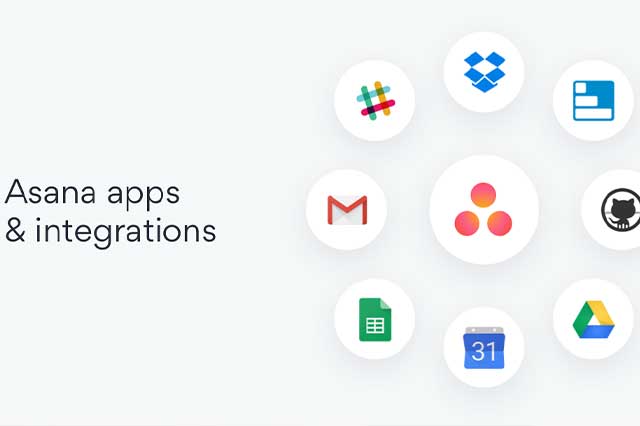
Asana can connect to QuickBooks, but other than that, there are a lot of other apps that it can be integrated with as well. If you use Asana for project management, these other integrations can also be helpful to you. We will mention a few examples here to give you an idea of how you can link Asana with other apps along with enjoying the Asana integration with QuickBooks.
- Slack: Slack is a popular communication and chatting app. It is typically used by companies and brands for work-related communication due to its many helpful features. Slack can be integrated with Asana. For example, you can set up Slack to notify you of changes made in Asana via a specific chat channel.
- Dropbox: Dropbox is an online cloud storage service similar to Google Drive. The functionality of Dropbox is simple and straightforward. You can store files in it and access the files from whichever device you happen to be logged in with. Dropbox can be integrated with Asana to facilitate easy file importing into the latter.
- Figma: Figma is a graphic design software known for its multi-faceted and diverse functionality. It can be used to create website designs and graphics, etc. You can integrate Figma with Asana to easily share these types of designs and visual graphics with other members of your team.
Conclusion
And that wraps it up.
Asana is a popular project management tool that helps teams collaborate together on their various jobs and duties. It is an invaluable tool for large organizations where the daily tasks are shared by numerous team members.
Since it is such a helpful and popular tool, Asana also provides an integration feature that allows it to be synced with other online apps and platforms.
In the post above, we have talked about Asana QuickBooks integration – the process through which Asana and QuickBooks (which is a popular finance management software suite) can be connected together.
There are many different benefits and perks to this integration. It allows users to work on both their Asana projects as well as their QuickBooks tasks from one place. You can set up the Asana QuickBooks integration simply by installing the QB app and then importing the data from it to your Asana workbench.
One of the main benefits of this set-up is that you can make changes to your QuickBooks documents and reports from Asana without having to leave the latter. For instance, you can add an invoice to your Asana account and then make changes to the invoice there and then without worrying about doing the same thing after opening up and logging into QB separately.
In the post above, we have discussed many other benefits in detail. We have also looked at some steps and measures that you can take when using these two apps in tandem to get the most out of them.
FAQs
1. Does Asana integrate with QuickBooks?
Yes, Asaan integration with QuickBooks is possible. It can be easily done in a few simple steps (which we have mentioned in detail in the post above). Once Asana QuickBooks integration is in place, you can merge the functionality of the two to streamline your project management and financial management tasks.
2. What service can Asana be synced with?
Asana can be synced with various different online services such as Canva, Figma, and QuickBooks. Asana integration online with QuickBooks, in particular, can be very helpful and beneficial since it helps merge two important business tasks in one place.
3. How to do QuickBooks integration?
You can have QuickBooks integrate with other apps easily depending on how the other app in question supports integrations and add-ins. Usually, in most apps, there is an option that allows the installation of add-ins and extensions from an existing library or collection. If you want to do an Asana QuickBooks integration, for example, you can install the QB app to your Asana account using the “Apps” feature.
4. Can Asana do inventory management?
No, Asana cannot do inventory management. It is a project management tool. However, QuickBooks can do inventory management along with a host of other finance-related business tasks i.e., invoicing, time tracking, payroll, etc. If you have an Asana QuickBooks integration, you can then do inventory management in QuickBooks from inside Asana using the app syncing feature.
5. Does Asana have a scheduling tool?
Asana does not have a scheduling tool. It is for project management. You can add deadlines for tasks and projects but you cannot set up automation for activities like time tracking, etc.

