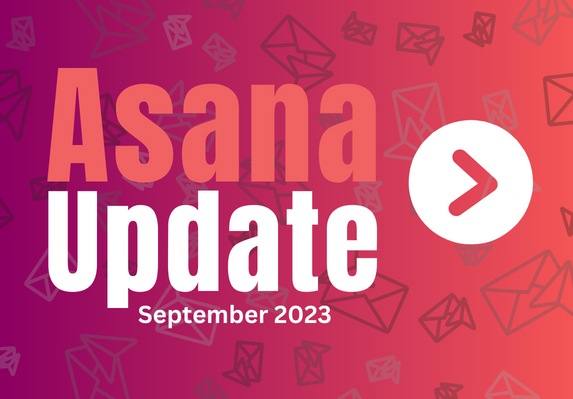Hey, Asana enthusiast! In this September 2023 update, Asana introduced various innovative features to elevate your project management experience. This update empowers teams to work smarter and more collaboratively, from enhanced Goals features to intuitive project visualization. With these new tools, achieving your project goals has never been more efficient and effective.
-
Org-wide goal templates and types
Introducing Asana’s new feature: Goal Templates and Goal Types! These tools are game-changers for Asana Enterprise customers, as they transform goal setting within your organization. With Goal Templates, administrators can effortlessly establish uniform practices across the board. In contrast, Goal Types empower you to categorize objectives, key results, and individual goals, offering ultimate control and clarity at every level. By standardizing your goal-writing process, you’ll achieve unparalleled organizational focus, alignment, and accountability. Say hello to a new era of goal tracking and management in Asana!
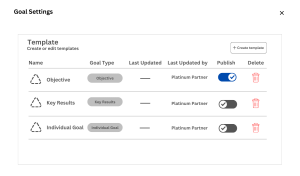
-
Goals CSV export
Exporting your company or team goals to spreadsheets is now available on Asana. It will allow you for better data analysis, enabling your teams to identify bottlenecks, allocate resources efficiently, and make informed decisions to achieve your company’s objectives. Furthermore, exporting to spreadsheets enhances collaboration by providing a convenient platform for sharing and discussing project details with stakeholders. You can instantly download your company or team goals with just a few clicks.
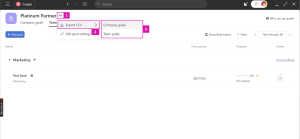
-
Goals description text editor upgrade
Asana upgraded the Goals description text editor! You can now create visually engaging and informative goal descriptions by adding headers, tables, inline images, and more. This enhancement makes your company or team’s goals more aesthetically appealing. It allows for more precise communication and better organization, making rallying your team toward success easier.
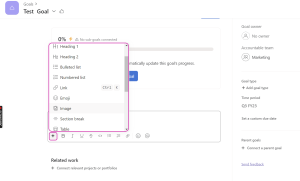
-
Set tasks to repeat on a particular day of the month
Now, you can specify the exact day of the month to repeat tasks and finely adjust your project schedules. Asana’s latest feature guarantees you never miss a beat, whether essential monthly reports are due every third Tuesday or team meetings are scheduled every first Monday. This feature keeps your team on track and efficiently manages recurring tasks easier. This added flexibility allows you to create a workflow that aligns with your team’s needs, improving productivity and streamlining project management.
-
Universal workload filters
With Universal Workload precise filtering, you can customize your workload view to suit your specific requirements more accurately. This allows you to concentrate on essential tasks, optimize productivity for yourself and your team, and ensure that your workday is entirely devoted to achieving your objectives.
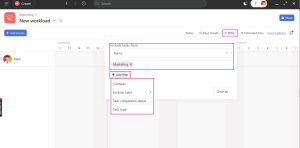
-
Advanced formula custom fields
Need a more complex formula in custom fields? Asana got you because you can now create more complex formulas in custom fields with the advanced formula builder.
To add advanced formula custom fields:
- Click the + add fields on the column header.
- Select Formula.
- Click the “Switch to advance mode” option from Formula Builder.
- Type a specific function or field to find quickly what you need, or select them from the Function and Fields menu.
-
Update text and numeric custom fields with rules
Asana’s latest update introduces a game-changing feature for all Business and Enterprise users, enabling users to update text and numeric custom fields dynamically.
-
Updates to saved views
The enhanced saved views feature gives you greater control over organizing your project. Add, remove, reorder, and rename project views to match your team’s unique workflow, and even create multiple iterations of the same view with distinct filters, sorts, and section collapse settings, allowing you to tailor your workspace for maximum productivity.
-
Custom project tab icons
Asana enables you to add emojis to your project tab. You can add emojis depending on which emoji you want to use as a tab icon. This is just an extra feature to customize your project tab icons.
![]()
-
Project sharing permissions enhanced
If you are a project admin, you can now customize members’ sharing and modifying privileges.
Asana + Google Docs smart chips
Asana and Google Docs integration streamline teamwork, ensuring that project-related information is easily accessible and editable, ultimately boosting team productivity and communication.
Google Docs smart chips allow @-mention to insert Asana tasks into Docs for better workflow tracking.
-
Asana + Jira cloud data sync
Asana and Jira integration offers the advantage of streamlining project management and issue tracking, allowing teams to work cohesively across platforms. It helps improve efficiency, reduces redundant efforts, and promotes clear communication, resulting in more successful project outcomes.