Formstack: Best Automation Tool to Simplify Your Workflow
Formstack is a comprehensive productivity tool that brings together a range of collaborative products, including electronic forms, documents, signatures, and data synchronization. Explore them and simplify your workflow and increase efficiency.
Do you find that recurring tasks limit your productivity? Or ineffective procedures are blocking your progress. No need to worry! With Formstack on your side, you can now work efficiently without waiting for any IT experts’ help. If you want to boost your and your team’s productivity and speed up your work, read this article.
Let’s first know what a workplace productivity tool is.
What is a Work Productivity Tool/Software?
Productivity tools are software solutions to improve efficiency by reducing time spent on repetitive tasks. In addition, it is a tool that has features that facilitate speedy document retrieval, the creation of graphical representations of project planning and progress, and so on, which are standard. One positive aspect is that some of this software facilitates improved teamwork.
Now, let’s dive into Formstack, the practical work productivity software.
What is Formstack?
Formstack is a platform for office products designed to revolutionize how individuals gather and use information. Users from all industries may decrease data confusion and address pressing business issues with the help of its versatile, secure data collection and process automation technologies. Formstack combines collaborative work tools, including electronic forms, documents, signatures, and data sync, to help organizations be more productive and use the data they gather. Advanced security features in Formstack ensure that operations may be sped up without compromising security or compliance.
Formstack began in 2006 with the idea that “there has to be a better way.” A more effective method of data collection, a more effective process of automating routine tasks, and a more convenient approach to finding answers to common issues without the need for technical training or code.
People invest their trust in Formstack and use their platform because they believe that the company’s goal of simplifying the work of all workers will boost productivity. Formstack has been relied on by over 25,000 people worldwide to increase their efficiency at work.
What are Formstack Products?
Formstack products are designed to help organizations streamline the data collection process and improve overall efficiency. Formstack offers a variety of products, including Formstack Forms, Formstack Documents, Formstack Sign, and Formstack Platform, all of which integrate seamlessly with popular software applications like Salesforce, HubSpot, and Zapier.
Forms

Without the need for Engineering or IT specialists, anyone in your company can whip up robust solutions in a matter of minutes with Formstack Form. You can make it much more presentable by dragging and dropping some fields into place, altering the form’s look, and including some conditional logic.
Data collection can be simplified with the help of this Formstack form. There is no need to learn how to code. In just a few clicks, you can build effective forms that you can use, such as gathering information, processing transactions, running surveys, and more.
Drag, Drop, and Build
Using the intuitive interface, you can design and publish your online forms with minimal effort. Organizations can streamline their data collection and workflow automation with the help of Formstack Forms, a drag-and-drop form and workflow builder.
Set Up Conditional Logic
Create intelligent web forms using conditional logic.
Automated Workflow
This feature allows for the collaborative filling out of online forms by several individuals. Rather than constructing multiple documents to complete a task, you and your team can now create a centralized, automated workflow that flows across departments, streamlining repetitive tasks and saving valuable time.
Template
Don’t want to create a form from scratch and want to get started straight away? Don’t worry; Formstack has you covered with hundreds of different form templates you can use right out of the box.
Share Anywhere
After finishing your online form, you can share it by email and social media. If you want to add a form to your website, Formstack makes it easy to embed your form.
Form’s Pricing and Plan

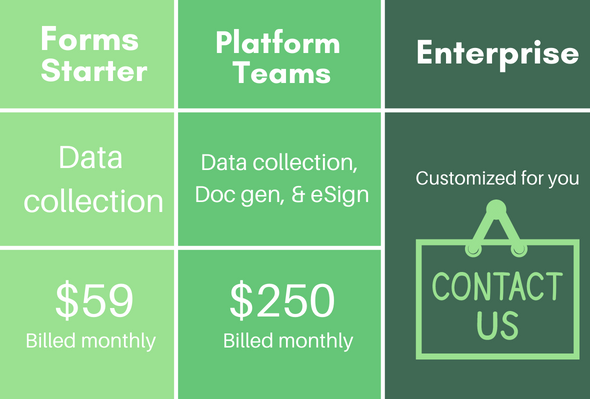
To try Forms 14 days free trial, click here.
Documents

With Formstack Documents, customers can automatically populate documents with data from their core business systems, such as CRMs and form builders, eliminating the need for manual data entry. Proposals, deals, requests, registration forms, invoices, event tickets, and more can all be created and distributed automatically based on the data collected with Formstack Documents. The documents can be integrated with any cloud service to facilitate accessible data collection, electronic signatures, complex data routing, and safe document storage.
Drag and Drop Interface
You can use the intuitive interface to create professional-quality documents quickly.
Template
You can use one of their sample templates if you don’t have your own or don’t want to start from scratch; all you have to do is choose from their template collections that suit your need.
Create Multiple Documents
You can generate multiple documents in a single data source, saving you time.
Formstack Documents has been proven to save up an average of 24 hours per week for teams, allowing them to put that time toward more strategic endeavors.
Documents Pricing and Plan
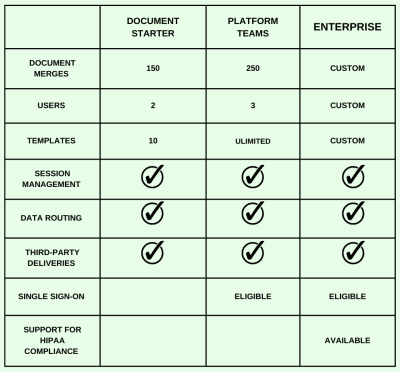
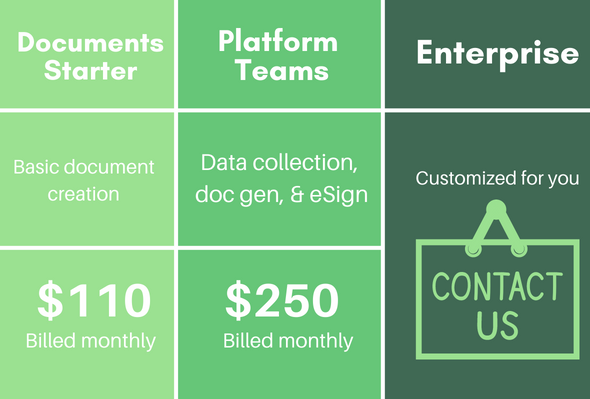
To try Documents 14 days free trial, click here.
Sign

rganizations may collect valid eSignatures from any device, including desktops, laptops, tablets, and cellphones, with the help of Formstack Sign. To expedite business dealings, Formstack Sign e-signature can be used alone or in combination with Formstack Documents, a solution for creating legally binding documents.
Drag-and-Drop Builder
The signature tag can be dragged and dropped into the document, along with any other required fields, using the Formstack Drag-and-Drop Builder.
Auto-reminders
You can quickly collect signatures by setting up automated text and email reminders.
Sign Anywhere
You can send contracts and commitments to potential and existing clients through email or text messages to obtain their electronic signatures.
Sign Pricing and Plan

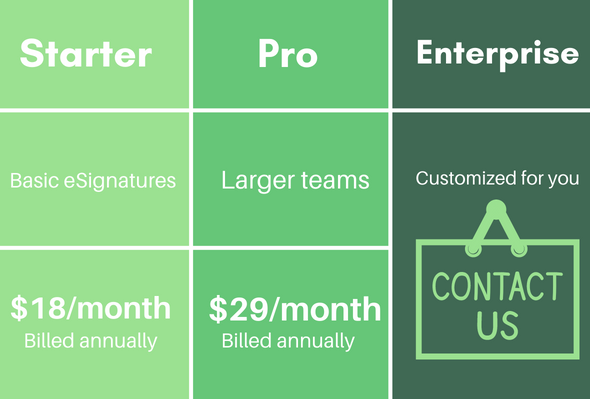
To try Sign 14-day free trial, click here.
Formstack Platform

Business processes can be streamlined using the Formstack Platform’s digital forms, automated documents, and electronic signatures. You can get solutions to your workflow issues in one convenient location with the Formstack Platform, and you don’t even need to know how to code. With the help of Formstack’s all-in-one solutions, any team member can automate routine tasks, speed up the delivery of solutions, and turn an idea into a fully functional workflow in minutes.
Formstack Platform Pricing and Plans
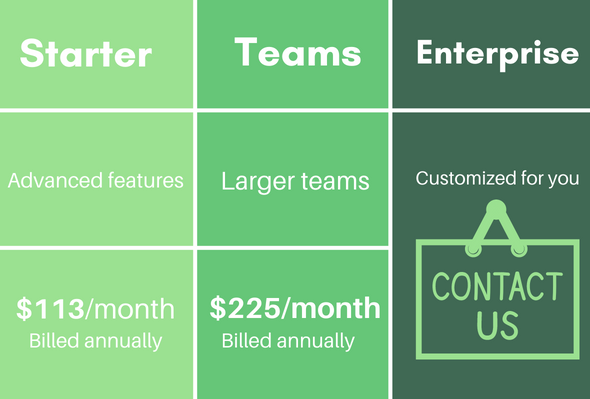
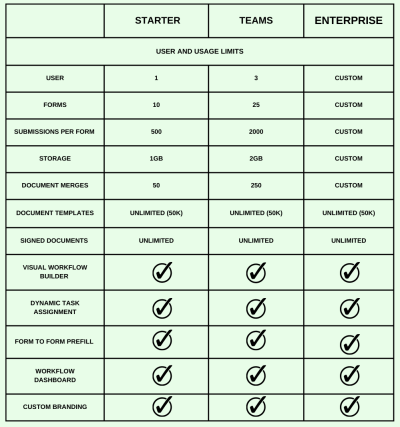
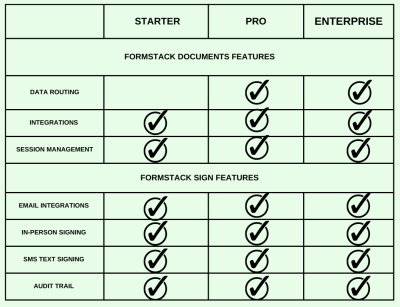
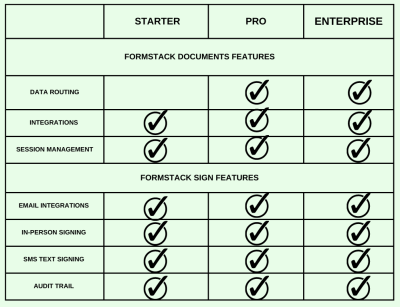
To try Formstack Platform’s 14-day free trial, click here.
Formstack for Salesforce

Streamline your business processes and eliminate duplicate data entry with Formstack for Salesforce. It’s a comprehensive solution for managing forms, documents, and digital signatures. You can get the most out of your Salesforce investment and consistently increase your 360-degree views of customers by implementing Formstack for Salesforce and empowering your team to instantly digitize and automate repetitive, labor-intensive processes and essential points in the customer experience.
Native Form Builder
Using the Formstack Native Form Builder, you can design and publish forms to your website or the Salesforce DXC. With this function, you may create forms within Salesforce to collect information and enhance the customer service you provide.
Formstack for Salesforce Pricing Plan
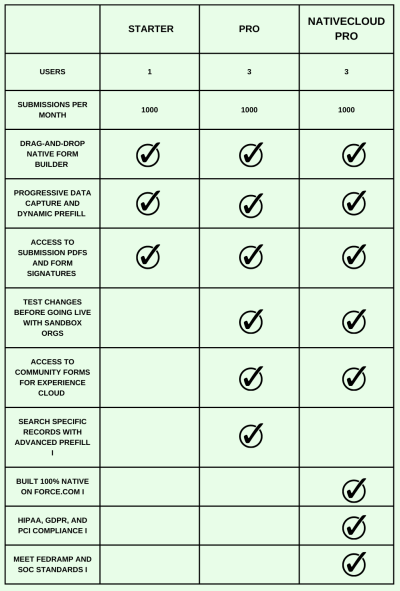
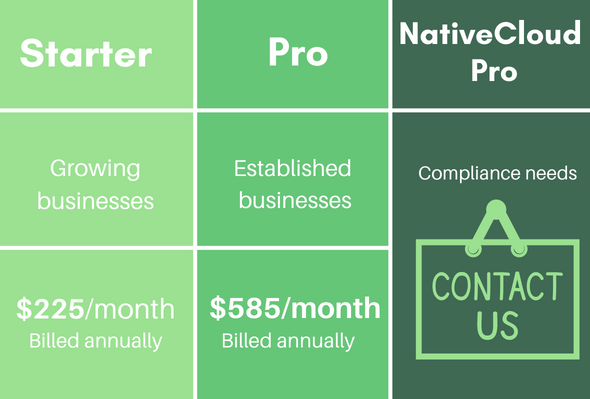
To try Formstack for Salesforce’s 14-day free trial, click here.
Formstack Integrations
Connect your forms, documents, and signatures to the tools you need to streamline processes and increase productivity with the help of Formstack’s more than 260 third-party integrations.
The following are some of Formstack’s integrations:
Salesforce, Zapier, Google Drive, Dwolla, Google Sheets iContact, Highrise, WebMerge, Authorize.Net, AWeber, Boz, WordPress, Zendesk, MailChimp, Google Analytics. Google Contacts, Google Calendar, Google Drive, HelpSpot, HubSpot, Capsule, Campaign Monitor, Stripe, Pardot, TypePad, Emma, Email Center Pro, WePay. Facebook, Dropbox, Drupal, Beanstream, Batchbook, Chargify, Act-On, PayPal, MailChimp, Google Analytics, Google Contacts, Google Calendar, Constant Contact.
Is this platform something you and your team would like to use to increase productivity? Contact us, and we will assist you from start to finish!
Why Formstack is Better than Its Rivals
Formstack is ranked the highest against its main rivals FormAssembly and Typeform
| Formstack | Form Assembly | Typeform | |
|---|---|---|---|
| Meets Requirements | 8.7 | 8.5 | 8.9 |
| Ease of Use | 8.9 | 8.1 | 9.3 |
| Ease of Setup | 8.9 | 8.2 | 8.9 |
| Ease of Admin | 9.1 | 8.3 | 8.7 |
| Quality of Support | 8.5 | 8.4 | 8.3 |
| Ease of Doing Business With | 9.0 | 8.6 | 8.7 |
| Product Direction(% positive) | 8.5 | 7.6 | 8.6 |
Source G2.com extracted on 27/07/2020 over 236 reviews.
Formstack is a highly efficient workflow automation software that can greatly simplify and streamline a variety of business processes. With its easy-to-use interface and powerful automation features, Formstack can help organizations of all sizes and types to improve their workflows and increase productivity.

