Make (formerly Integromat) Automation Software: How Can Your Business Gain From It?
With virtually every business increasing its reliance on data, many also depend on applications like Make (formerly Integromat) automation software for their day-to-day operations. Actually, a typical business relies on about 129 apps to run smoothly.
With virtually every business increasing its reliance on data, many also depend on applications like Make automation software for their day-to-day operations. Actually, a typical business relies on about 129 apps to run smoothly.
You could be using Xero for your accounting, MailChimp for the emails, ERP system, internal messenger such as Slack or Teams, a payment system like PayPal, and more. All these apps don’t connect so easily. And that leaves you with so much to do to ensure data is synced across. That’s not all; you might end up keeping a large team of employees to help with the management of all these applications. Luckily, there are many integration software such as Make you can use to automate your work.
Make integration will help you to automate your processes. Thus reducing your workload, saves you more time to focus on other things, and increase productivity. Simply put, Make integration allows business processes to run independently.
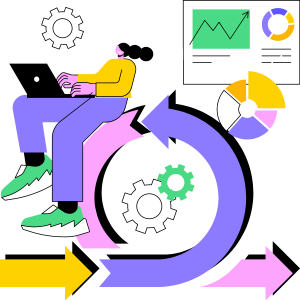
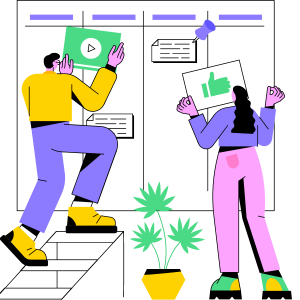
What is Make (formerly Integromat)?
Make (formerly Integromat) is a cloud-based automation tool that allows different web applications, apps, and repetitive processes to be connected and run seamlessly in the background. It’s one of the most revolutionary technologies available today that businesses utilize to save hours that can be applied to increase value creation.
This automation software was built and is maintained by a Czech company of the same name. The application eliminates all the difficulties of sharing data across multiple platforms. And the exciting bit is that you don’t need any programming skills to use it.
Make offers automation across hundreds of applications running on the cloud, including Outlook, Asana, WordPress, ActiveCampaign, GSuite, Plutio, Salesforce, LinkedIn, Facebook, Twitter, et cetera. Think of any app you use, and Make will automate it for you.
How does Make (formerly Integromat) work to simplify workflow?
How can one simple application do so much? Perhaps you’re wondering. Make achieves all that it can do through Application Programming Interfaces (APIs). You’ve probably heard about APIs, so we’ll not cover it in detail.
But to bring you up to per, they’re defined lines of code that specify what applications must do to communicate with other applications. Don’t worry about understanding the finer details; Make has a simple implementation of the APIs through graphical user interface features called modules. These modules are nothing but small icons representing different applications and processes for easier access by the users.
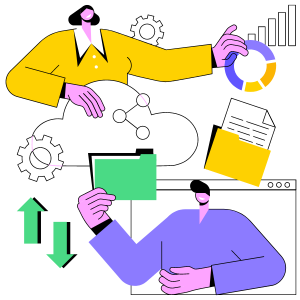
An example can best help you comprehend how it works. Consider a scenario where you’ve received an email from a client with important information and some attachment. You would usually open the email, download attachments, then open your CRM to upload the collected data and attachments.
With Make, you won’t have to do all this as it does it automatically. Your email app is linked to your CRM system, and then you’ll select a trigger. This trigger can be some keyword, such as “project.” When a word or phrase is detected, the two applications exchange data and uploads done where required.
Don’t worry about wrong data being uploaded to your CRM; Make is highly intelligent to recognize what’s relevant and what’s not. It does this by splitting the email read into content, client data, and file attachments. It’ll then search your CRM for the right customer and upload the relevant collected data.
That’s a basic preview of what the app does, but this workflow approach is also possible in handling complex processes with multiple steps. Once turned on, the process, usually called “Scenarios” on Make, will run all day and kick in the minute the app detects a trigger.
Integration with Make (formerly Integromat): Why Should you use It?
You may view the simple task described above as something you can manage by yourself. However, such small steps end up creating a big impact. These small processes, sometimes complex with massive data inputs, take place every day and consume a lot of time and resources. By using Make automation software, you can eliminate them and, therefore, save yourself a lot of money. With more time on your side, you can engage in value addition activities, customer communication, project management, sales, and a lot more.
Make can help you eliminate all the costs of running repetitive tasks that add little to no value.
Make Features
Make integration offers endless possibilities with its high-end features. The following are some of the features your business can benefit from by signing up for free to get started with Make.
Make simplifies everything through its drag and drop interface that is highly intuitive. You can create new processes and change them at a later time without any difficulty.
With the app, you can import stored data from other tasks into a new process and reuse the results for further processing.
Make doesn’t have a limit to the number of apps it can automate. Any mainstream cloud application can integrate with it.
Since Make is a Czech-based company, it conforms to the European Data Protection Regulation, hence data protection compliant. Users have a security and data protection guarantee.
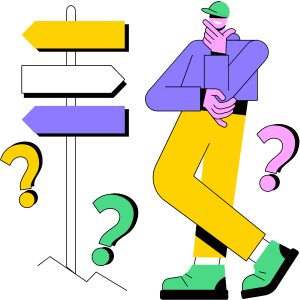

Make (formerly Integromat) Salesforce Integration
Are you using Salesforce and wondering if you can integrate it with Make? The good news is that you can, and the process is straightforward. You can create an API call to automate all workflows using Integromat.
You’ll need a Salesforce account to integrate it with Make. Once done, you can create a connection by opening the Salesforce module on Make automation software. See the complete process to set up Make with Salesforce.
QuickBooks
Make integration makes it possible to add Salesforce to various other useful apps for your business. You can integrate it with QuickBooks so that new Salesforce accounts are automatically added QuickBooks as new customers.
This way, you can eliminate the repetitive task of copying client data from Salesforce into QuickBooks. Everything automatically happens once Make detects triggers.
Constant Contact
Keeping an updated list of contacts is also a tedious process that you need not do. With Make (formerly Integromat), you can configure every new Salesforce contacts to be added automatically on Constant Contact, keeping your contacts synced across.
Trello
Project management with Trello can be easy. However, doing the repetitive work of updating the templates can be tiresome and time-consuming. Make can get every new task in Salesforce and create a new template in Trello with ease.
Paperform
Last but not least, managing the web forms on your website using Paperform simplifies everything for you. With Make, you can integrate all the forms on your website with Salesforce to directly receive inputs without re-entries. Every time a client fills out a form, Make will capture their data and do entries for you on Salesforce.
Why Choose Platinum Partner for Make-Salesforce Integration
Integration Platform as a Service (iPaaS) is the perfect solution for businesses who need to integrate apps they rely on for daily operations, but don’t have the time or resources to do so. Make (formerly Integromat) is among the top iPaaS platforms on the market today that helps businesses achieve this goal.
When it comes to Salesforce, integrating it with Make allows you to receive input from your clients and promote an effective workflow automation for all your business processes and activities.
But finding a reliable iPaaS solutions partner isn’t easy. Platinum Partner however ranks as an industry leader when it comes to integrating the Salesforce CRM with automation software. The interesting bit is that you don’t need to know the technicalities of what happens in the backend as Platinum Partner has the expertise to implement both code and no-code integrations.
Working with us allows you to focus on key business activities as we handle all your Make- Salesforce integration.
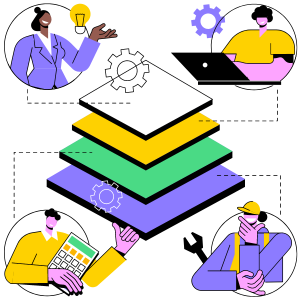
# Direct 24/7 Technical Support for Make
Platinum Partner has a dedicated team of experts skilled with every aspect of Salesforce Make integration.
With their experience working with different client industries and sizes, Platinum Partner will offer instant solutions to all your support queries.
# In-depth Problem Troubleshooting
Debugging errors is a time-consuming ordeal that you wouldn’t want to handle yourself. With Platinum Partner’s team of experts, the root cause of all errors on Make (formerly Integromat) can be identified, and appropriate remedy recommended or applied.
When you choose Make iPaaS, you’ll also have access to invaluable training and customer onboarding assistance. Platinum Partner has a skilled team of experienced experts who can help you troubleshoot even the most stubborn Make errors.
# Access to Make (formerly Integromat) Gold Partnership Tools and Solutions
Since Platinum Partner is a Gold Partner of Make (formerly Integromat), we’ll extend the range of benefits we enjoy to you. As such, you can get seamless integration solutions to a wide variety of apps other than Salesforce. These include QuickBooks, Zendesk, SurveyMonkey, and more.
With experience helping various industries integrate their applications, Platinum Partner will help your business rise to higher levels by letting you focus on value-addition activities.
Is Programming Knowledge a Requirement For Make (formerly Integromat) ?
Make (formerly Integromat) is built with a simple interface to help anyone, whether skilled in coding or not, to optimize their workflows and processes to increase efficiency.
Even though it doesn’t require any coding knowledge, implementing complex workflows with multiple steps can best be implemented by those who understand code. That’s not to say you won’t benefit if you don’t know how to code. But to utilize all the features of Make automation software, you’ll be better off having some coding skills. Since coding isn’t everyone’s cup of tea, you can benefit the most from Platinum Partners’ support.
Platinum Partners can help you determine how Make can best suit your business and how to get the most out of it. We’ll be happy to assist you in unraveling the potentials, shading light on all possibilities, and implementing the automation process.


