Features and Benefits of Best Online Forms Builder – Formstack Forms
As the leader of the best online form builder, Formstack Form comes with a slew of benefits to help your business.
Best Online Forms Builder for Your Business – An Overview of Formstack
Most businesses need to collect and manage information for various purposes such as building a contact database, generating leads, and analyzing survey data, among others. However, it can be tedious to find ways to efficiently collect all the information you need from certain groups of people.
Now, you can use a tool called the online forms builder to manage all things connected to data collection. Let us introduce you to these tools and how to find the perfect one for your business needs. We’ll also give you an overview of Platinum Partner’s premier form builder tool – Formstack.


What Are Online Form Builders?
Online form builders are tools used to generate forms for any kind of business application or purpose. Apart from that, these tools can automate the process of analyzing the data contained in submitted finished forms. Simply set up a campaign, create and deploy your forms, and automatically feed information from these forms to your customer relationship management (CRM) tool for easy and quick data analysis.
The humble online form builder has gone from a simple work solution to a powerful tool. The main concept behind these tools is to simplify the process of creating forms for whatever purpose you’ll be using them.
But with the advent of AI and different technologies, online form builders stepped up their game and are now a highly useful tool for automating overall data collection processes. Today, several online form builders carry unique features such as conditional logic, data security compliance measures, and advanced workflows that all make automation much easier.
Benefits of Using Best Online Forms Builder
Why should your organization use an online form builder solution? We break down some of its benefits here:
Simplifies data collection and management
Without a doubt, this is the most important benefit of using online form builders. They enable you to seamlessly create forms, glean important data from your targeted respondents, collect these forms easily, and manage the data you gathered – all in a simple and non-tedious way. Most form builders do not require any programming or coding to get started, further ramping up their simplicity and ease of use.
A cheap and fast way to collect data and insights
Using the best online forms builder is way cheaper and quicker compared to creating paper questionnaires and handing them out/mailing them to your respondents. You’ll also save time in collecting the results from your questionnaires – no need to manually enter them into a database! You can quickly deploy your online forms and get results and feedback almost instantly. These data will also be automatically fed to your system or database, ready for you to analyze.

Allows greater customization in form creation
Form builders provide lots of customization options so you can create forms that completely fit the look and feel of your brand. You can be as flexible as you want in creating a form using these tools. Full control of form creation is in your hands by using the best online forms builder.
With online form builders, you can:
Create standard and detailed fields
- Choose the right template or improve on existing ones
- Integrate your forms in any software or tool you want
- Insert features that’ll improve customer experience and minimize survey fatigue/bias such as displaying one question at a time, using condi tional logic, or enabling partial submissions
All these can be achieved by utilizing a form builder’s several form creation features.
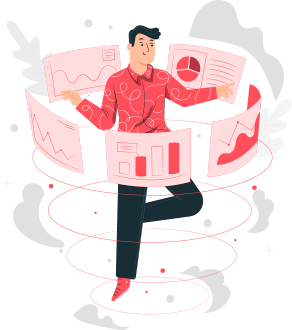
Enhances accuracy of collected data
Using a form builder tool enables you to gather accurate data from your respondents. Form builders let you create standardized data collection tools, ensuring that each person who receives your form answers the same question all the time. These tools make it less likely for you to forget capturing certain information, especially when you have to use the form in a face-to-face scenario.
You can also ask for respondent feedback on the form itself. Through this, you can quickly improve on the forms for it to capture more accurate data that meets your business objectives. Improvements in your forms also mean that a greater number of people will be more willing to answer your forms in the future.
Lets you conduct A/B Testing
A/B testing is a must especially on forms intended for lead generation. That’s because the right form variation will lead to better lead quality and lead flow. Using the right form can help you boost conversion rates in the long run as well.
The best online forms builder allows you to create different versions of a form and test them out against each other. You can quickly modify layouts and other key elements on your form, allowing you to create improved versions for testing. Form builders let you tweak your form from the smallest to the largest changes, giving you flexibility in form creation for A/B testing purposes.
Providing a global reach for your surveys or questionnaires
With traditional paper-based questionnaires, your reach can greatly be limited to your geographic location. Reaching out to far-flung and global customers may be costly because you’d have to mail the survey forms to them and wait for its return (if it will ever be returned).
Using online form builders take this problem away because now, you can instantly create electronic forms and send them to global and far-flung customers in a few clicks. Global sampling is truly made easier when you use form builders to make your online surveys. Most form builders provide means for you to send your completed forms to any customer or prospect across the globe.

Essential Questions to Ask When Buying Best Online Forms Builder
The market is flooded with plenty of the best online form builder tools. How do you pick the one that’s right for your organization?
First of all, you have to get your business needs straight first. Why do you need forms, and what types of forms will you be creating? For instance, you may need to create forms for both client-related and internal office activities. Lead generation, customer satisfaction surveys, and new client registration are just some examples of forms that are client-related. Meanwhile, job orders, work orders, employee surveys, and various request forms could be some of the forms you’ll need for internal office affairs.
Once you’ve clearly identified your business needs, it’ll be easier to look at your form builder tool options. These essential questions will guide you in selecting the best online form builder solution that fits all your requirements, business needs, and budget:
Quite a lengthy list of questions, but note that you should scrutinize your intended form builder solution well as it’ll serve as a long-term investment for your business.
Don’t just base your decision solely on a tool’s pricing options; you might be blinded by some low-cost solutions then discover that their feature set isn’t compatible with your business needs. Always consider the fulfillment of your organization’s work needs when selecting the best online form builder solution to invest in.
Additional Considerations When Selecting Best Online Forms Builder
Delve even deeper into your search for the best online forms builder by keeping in mind the following additional considerations:

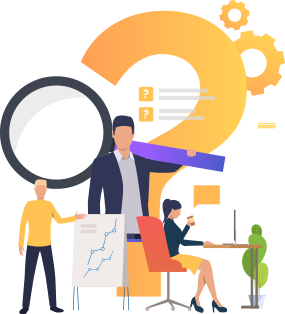
Our Solution for Best Online Forms Builder: Formstack
Now that you have an overview of how form builders work and what to look for when choosing one, let us introduce to you Platinum Partner’s solution for online form builders: Formstack Forms.
Formstack Forms is among the multitude of workplace tools offered by productivity tool giant Formstack. Their online form builder solution lets you easily capture data from people through their no-code form creator platform. Formstack is the most recommended tool to build professional-style forms for all kinds of businesses.
The Formstack platform is versatile, streamlined, and easy-to-use. It won’t overwhelm beginners with little knowledge of form creation. Meanwhile, it’s also suitable for advanced users with its plethora of customization options and integrations.
Formstack has been around since 2006, yet it keeps on introducing advanced features and upgrades to its existing form builder. It doesn’t just create forms; it creates smarter forms to make data collection and analysis a lot easier. It’s indeed a great tool for companies who need to capture data for various purposes regularly.
Formstack Features
Powerful features characterize Formstack Forms and make it popular among several businesses. Yes, they are robust, but they’re also surprisingly easy to use!
Let’s now have a look at all the salient features of Formstack. We’ll break down its features into five groups so you’ll get an overview of how Formstack can help you in various aspects of your business:
1. Form-Building Tools
Formstack offers a range of form-building features ranging from the simplest to the advanced ones.
Drag-and-Drop Form Builder
No-code form creation is possible, thanks to Formstack’s drag-and-drop form builder feature. It has an easy-to-navigate and intuitive form builder where you can drag and drop items to build your customized forms.
Themes and CSS
Take your forms up a notch by styling them according to your brand. Select from the numerous pre-made themes on the Theme Editor. You can also create advanced styles and customizations by using CSS tools.
Conditional Logic
This feature allows you to create forms that react to your respondents’ input. Questions will be displayed only depending on its relevance to the previous answers. For instance, you can add a Yes or No question, then route the respondent to a different line of questions depending on his answer. This eliminates the need to display irrelevant questions, saving time, lessening the answering effort, and reducing survey fatigue on your respondents.
One Question at a Time
You can display one question at a time instead of having the entire questionnaire fill up your respondent’s screen. This feature is great for creating mobile forms or surveys and also works well with conditional logic.
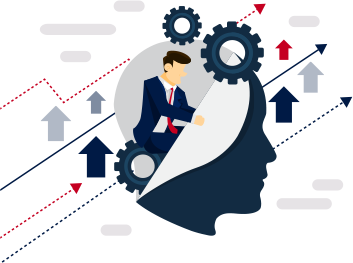
Smart Lists
Presenting a long list of options for your respondents? Manage them all in a single location by using the Smart Lists feature!
Save and Resume
If you have a lengthy questionnaire, chances are people may stop answering in the middle since they could experience survey fatigue. Minimize this by using Save and Resume, a feature that allows users to save their answers, close the form for the meantime, and come back to it later on to finish it.
Subdomains
Use this feature to create a unique subdomain URL especially for your surveys or questionnaires. This can help improve brand recognition and enhance security for your customers and their data.
Form Importer
Have a different form provider before? Import your existing forms seamlessly with Formstack’s Form Importer feature.
Mobile-Friendly Forms
Make your forms and questionnaires mobile-friendly by using this feature. Your forms will automatically adjust to a mobile-responsive version depending on the device where it’s viewed and used.
Electronic Signatures
You can create forms that need signatures such as payment releases, requests, and contracts by enabling the electronic signatures feature. It’ll allow you to capture e-signatures from any device your clients may have.
Section 508 Compliance
Create forms that are accessible to people with disabilities through Formstack. The builder lets you make forms that comply with Section 508.
2. Data and Analytics
Formstack has a plethora of features that ensure data collection and analysis becomes a breeze:
Conversion Kit
This is a powerful add-on tool that’s great for seeing form data and insights right inside Formstack. Everything you need to enhance your conversions and grow your business through your forms is here inside the Conversion Kit. You can:

Formstack Go
This is a mobile application that functions as a field data collection tool. Enable form submission on the go even without an internet connection through the Offline Forms feature. Launch pertinent field service forms, export raw data from form submissions, and integrate with tools for seamless data routing.
Advanced Integrations
Connect your forms to systems that are critical for your business growth through Advanced Integrations. Send your data to CRMs such as Salesforce Pardot, Marketo, SugarCRM, HubSpot, NetSuite, and many more. You can quickly map significant form fields to your contact records in a few clicks. No coding and manual entry required here!
Open API and Webhooks
Custom form integrations and data transfer are made easier with Forms API and webhooks. Access Formstack’s Developer Central to get step-by-step instructions and technical details on third-party API connections and other related activities.
Notifications and Confirmations through Email
Provide your employees and customers a notification that their forms were successfully submitted and received via automated follow-up emails.
Import/Export
Formstack offers flexible import and export tools so you can collaborate and share your forms via different formats (CSV, Word, Excel, PDF).
Advanced PDFs
Convert your form data into PDFs so it can seamlessly be shared and downloaded.
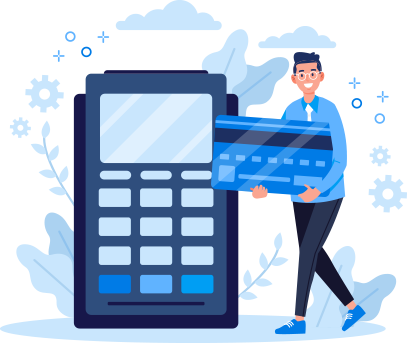
3. Payment Integrations
Payment features allow you to set up forms for subscriptions and process transactions. Formstack’s excellent feature set creates seamless payment integrations to speed up your business, increase customers, and improve payment facilitation for customers.
Payment Processors
Easily connect to your preferred payment processors through Formstack. PayPal, Stripe, and Authorize.net are some of Formstack’s supported payment gateways.
Discount Codes
The Discount Code plugin allows you to set discounts and quickly add them to your online forms. Discounts can either be set as a flat-dollar amount or a percentage off from your customer’s total purchase price.
PCI Compliance
PCI Compliant forms provide a layer of security for your customers. You can also collect payment data and reduce security breaches through forms with PCI compliance.
Calculating Fields
Perform automated calculations on your forms through the Calculating Fields feature. Say goodbye to manual calculations!
4. Security
Formstack offers high security levels to keep your data safe at all times. Security features also ensure that your data is compliant with all the necessary regulations.
HIPAA Compliance
HIPAA-compliant forms allow you to manage sensitive client or company information securely. This feature is especially useful for forms such as satisfaction surveys, patient information and registration in healthcare facilities, and other similar forms that carry sensitive information.
GDPR Compliance
General Data Protection Regulation (GDPR) is the world’s most important and significant data privacy enactment. As such, Formstack offers tools to ensure that the forms you create are all compliant with GDPR data security standards.

Data Encryption
Data encryption lets you set passwords and encrypt sensitive user information in Formstack’s database. All these things provide added layers of security to your forms.
Invisible reCAPTCHA
Distinguish humans from bots trying to access your forms by utilizing the invisible form reCAPTCHA feature. It works in the background to filter your form submissions, block unwanted information, and avoid spam.
SCIM
System for Cross-domain Identity Management (SCIM) helps automate identity management on cloud-based apps. You can link your SCIM directory to Formstack to manage user accounts easily.
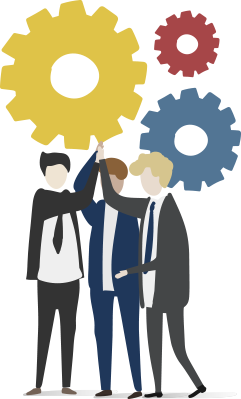
5. Team-Related
Capture data and share information with your team through these robust team-related Formstack Forms features.
User Permissions
Users and Groups inside Formstack let you manage permission levels for groups and individuals alike. You can also assign roles, add multiple users, and grant access to authorized users.
Approvals
Approval workflows allow for seamless collaboration within your team. Through this feature, you can utilize online forms to create an approval setup for different kinds of activities such as project proposals, sign offs for requests, hiring and HR requests, and many more.
Workflows
Capture, review, and edit information in a streamlined way through the Workflows feature. It combines Formstack’s best online forms builder with workflow automation tools. Automated workflows can help you complete repetitive tasks as it flows across several departments and teams.
Portals
Formstack offers an intuitive web portal system. Here, you can bundle your forms, share individual or group forms to other people in and out of your company, access form submissions, and track user completion all in one place.
To sum up this section, Formstack Forms provides you a robust feature set that caters to several aspects of your business – not just the form creation itself. Tools for form-making, customizing, security, payments, analytics, and team collaboration makes Formstack Forms an all-encompassing tool perfect for all kinds of business and industries.
Formstack Plans
Formstack Forms offers five subscription tiers, each with an increasing feature set, forms, and users:
You can get a 14-day free trial of Formstack Forms as well.
Wrapping It All Up
A best online forms builder can greatly help your company in data collection and management. You can generate forms, extract data from them, analyze this data, and work on campaigns collaboratively throughout your company. A form builder tool is a huge investment that will ultimately bring ease and profits to your company. Besides Formstack, Wufoo is another popular form builder. You can compare Formstack vs Wufoo to learn which one is better.
Platinum Partner offers Formstack Forms as its premier form builder tool. Formstack Forms has an amazing feature set perfect for both small and large businesses. It’s easy to use, intuitive, and powerful – everything you need to capture data and make it work for your business.

