Spanning Backup to Avoid Data Theft or Loss
Do you need a third-party data backup provider for your Salesforce org? That’s understandable since Salesforce strongly recommends a data backup tool for their platform. Salesforce does have data protection features in place, but it’s not strong enough to keep all your enterprise data intact and safe in case of emergency data theft or loss.
Platinum Partner teamed up with Spanning Backup for Salesforce to provide you an affordable and high-quality data backup and recovery tool. Learn everything you need to know about Spanning Backup here. We’ll give you an overview of the tool and explain its features so you can make an informed choice when considering Spanning Backup as your Salesforce data backup solution.
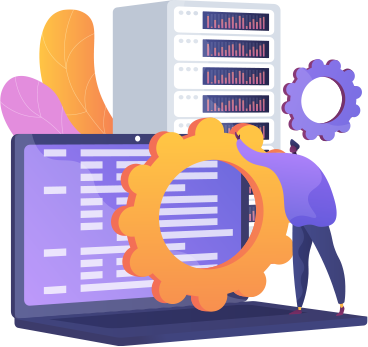
What is Spanning Backup for Salesforce?
As Salesforce stopped data recovery services how to prepare yourself for Salesforce data recovery service? Spanning Backup is a SaaS backup tool specifically developed to work natively with leading CRM Salesforce. It is part of the Spanning family of data backup solutions which include tools for G Suite (Google apps), Microsoft Office 365, and MSP, among others.
The data backup solution offers comprehensive backup and recovery features for everything on your Salesforce org. It provides backup protection for:
Spanning also backs up and recovers all customizations done on your org. It digs deep and picks up every customization you’ve added to your Salesforce data and org. All backups and recoveries are also done seamlessly and unobtrusively with just a few clicks.
To date, Spanning Backup for Salesforce has become among the leading providers of third-party data backup solutions to Salesforce users worldwide. It’s being used by an estimated 1.4 million Salesforce users globally. And because Salesforce has retired its lengthy and pricey data backup recovery services last July 31, 2020, it is projected that Spanning will have more users now than ever.
Why Use Spanning Backup To Reduces The Risk of Salesforce Data Loss?
CRM data is a company’s lifeblood. It lets you seamlessly run the company in all aspects of its operations. Sales, marketing, customer service, recruitment, finances, IT, and all other divisions of your company need access to data in an almost on-demand fashion. If your Salesforce CRM data is interrupted, lost, stolen, or becomes completely inaccessible, your company’s operations are in peril. Backing up Salesforce data reduces the risk of data loss, gives you a solid data recovery plan, and safeguards your data against internal and external threats.

Another reason to backup your data is that Salesforce doesn’t have strong data protection features against human errors. Sure, Salesforce can keep you safe from external malicious data threats due to its excellent enterprise-level security measures. But Salesforce can’t protect you from data loss due to errors you and your team could commit.
You or your teammates could be highly-skilled and knowledgeable Salesforce superusers or admins, but that doesn’t mean everyone gets to work perfectly inside your org. Mistakes may inevitably come during activities such as small/large data set updates, data migrations, and customizations. And that’s why it’s important to keep your data safely backed up in a third-party provider such as Spanning Backup.
To be fair, Salesforce has been vocal in promoting the use of third-party backup solutions. They’ve been encouraging users to utilize backup software for their data even before retiring their Salesforce data backup and recovery services in July 2020. The CRM giant knows that they have insufficient standard backup features and they made sure their users are aware of it.
Salient Features of Spanning Backup for Salesforce
1. Data Backup
These features let Spanning backup your Salesforce data seamlessly and efficiently. The tool provides unlimited storage space and unlimited retention time for all your data backups. It also lets you pick customizable backup times depending on your needs and Salesforce usage.
Automated Backups
Spanning allows you to schedule daily automated backups at your specified time. It also detects changes in your Salesforce org data and backs it up automatically, ensuring an updated copy of all your data daily. All backups run smoothly in the background and do not disturb you while you work inside your Salesforce org.
On-Demand Backups
Manual on-demand backups are also available in Spanning. You can select your Salesforce data to copy and manually back them up through Spanning. On-demand backups are mostly utilized before any major customization or data import is done. It can also be done on top of automated backups.
Backups for the Entire Salesforce Org
Spanning provides comprehensive protection for all kinds of Salesforce data inside your org. It backs up your standard objects, custom objects, metadata, Force.com apps, Chatter data, and file attachments. The tool also backs up any customizations made inside your org.

2. Data Restoration
Spanning provides excellent data restoration features that can quickly bring your system up and running should it encounter an emergency shutdown or data corruption. Since Spanning runs natively to Salesforce, you can efficiently restore your backed-up data without having to leave your org.
Point-in-time Restore
This feature lets you restore your Salesforce data and metadata backed up from any point in your backup history. Simply select the date and time of the data you wish to restore, and Spanning brings it back inside your Salesforce environment.
Metadata Restore
Spanning supports backups and restorations of 17 metadata types, including the commonly used ones such as Workflows, Pages, Emails, Reports, Dashboards, Objects, and Triggers. Metadata Restore brings back your needed metadata swiftly directly from Spanning and without leaving your org.
Granular Restore
You can restore entire records, specific fields of updated records, and related child records using Granular Restore. It’s also possible to overwrite field values during your granular restoration process.
Cross-Org Restore
Spanning allows you to restore data and metadata from your production org to a different org. You can even opt to anonymize individual fields as the restoration is in process.
End-User Self Restore
Give your end-users the power to restore data on their fields by enabling Spanning Backup’s End-User Self Restore feature. Through this, users can quickly recover data on the record fields they are allowed to edit.
Spanning respects your defined Roles and Permissions within your Salesforce org. Only the records a particular end-user can see and update in Salesforce are the ones he/she can use on Spanning under the End-User Self-Restore feature.
End-User Self Restore
Salesforce sandbox refresh refers to updating a sandbox’s metadata from its source org. Spanning makes sandbox refresh easier by utilizing its Compare Metadata tab. From here, you can see a direct comparison of customizations inside your sandbox and your production org. Differences before the sandbox refresh can be spotted through color-coded metadata components.
Like cross-org restore, Sandbox Seeding lets you restore data from a production org to the sandbox. You can also anonymize certain fields when seeding to a sandbox.
3. Data Administration and Reporting
Here are Spanning Backup’s notable features for managing and reporting data backups.
Corrections on Field Mapping through Salesforce Data Loader
Salesforce Data Loader is an application that lets you import and export data in bulk. As you use this tool, you could accidentally map the wrong fields and mess up your data.
Spanning Backup lets you make amends when you mix up your field mapping through the Data Loader. Simply upload the import file containing the affected records’ Salesforce IDs to Spanning. Select your restore settings, and Spanning will automatically fix the mapping for you.

Customizable Dashboards
Spanning features a clear, color-coded, and intuitive dashboard showing you information about your recent backup activities and changes made to your most vital object types. You can also view your Salesforce API usage on the dashboard.
Audit Log
The Audit Log provides a detailed record of all actions done by your team inside Spanning Backup. You can view details of every backup and restore activity ever done on your Salesforce org. Time histories and error reports are also available on the Audit Log.
Status Updates Through Email and Chatter
Get notifications and updates about your backup or restoration activities through email and/or Salesforce Chatter. Now, all of these useful features are packed in Spanning’s easy-to-use interface. It’s also fully integrated with Salesforce and Lightning Experience. You’ll not even feel like you’re using a third-party backup tool due to its seamless Salesforce integration.
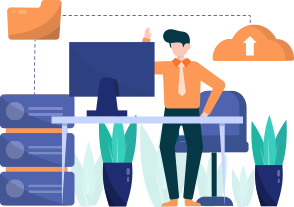

Improve The Security of Salesforce Data with Spanning Backup
Spanning Backup for Salesforce provides you a host of security features and compliances to various data protection organizations. Its security details include the following:
Meanwhile, Spanning Backup is compliant with GDPR, HIPAA, and SSAE 16. It’s also certified by SOC 2 Type II and UE-EU Privacy Shield.
Customer Support for This Backup Tool
Documentations and webinars are available on Spanning’s website for anyone who wants to learn the ropes about this amazing backup tool. For any concerns and problems, you may reach out to Spanning through email. Spanning isn’t offering live chat support and in-person onboarding yet.
User-Friendly Backup Solution For Salesforce
Spanning Backup is an amazingly user-friendly backup solution for Salesforce users. It’s packed with simple yet efficient features that let you backup and restore any aspect of your Salesforce org and sandbox with ease. The tool also features quality security measures to safeguard your business data from internal and external threats, including human errors. To conclude, Spanning Backup is a great investment to prevent operational problems caused by data loss, corruption, theft, or other digital data emergencies.

